ERP Project Management : Productivity-boosting phases!
ERP professional project management entails coordinating and managing a company's resources to fulfill the goals of deploying an ERP Software within a set time and budget most efficiently and productively to facilitate a seamless and productive ERP implementation.
Thus, ERP Project Management entails the following broad aspects:
Scope
Timelines
Resources
Budget
Risk
Quality
Let us now look at the different stages of ERP Project Management.
ERP Project Management consists of what phases?
The PMI project management process is broken down into five phases, from setting the objectives to obtaining the ERP Project Management Services closure.
PHASE 1: Getting the project started
The Project Initiation phase signifies the project's official start. It generally entails generating a high-level document that serves as the ERP Implementation Project's foundation. Every project member must agree to write down their thoughts in a written document. This paper contains details on what was agreed upon for the ERP Project. The Project Initiation Document, also known as the Project Scope Document, serves as the primary reference document for the whole project.
PHASE 2: Planning the project
Project planning is critical to the Enterprise Resource Planning Project's success. ERP project plans have a detailed work breakdown structure that includes specifics about the activities required, who will be doing these tasks, and the timeframe and deadlines. It also identifies the potential hazards associated with the ERP project. It also outlines a clear communication strategy for when and how everyone will be kept up to date on accomplishments.
PHASE 3: Implementing the project
Project Execution is the phase in which everything that has been methodically prepared thus far is put into action. A Kick-Off Meeting is generally the first step in the ERP Project Execution. With the involvement of all contributors, the roles and duties of all members of the ERP Project are defined. To ensure ERP Project Success, the Project Execution team must work together in a methodical manner to carry out all of the actions listed in the ERP Project Plan.
PHASE 4: Tracking & controlling the projects
Project monitoring and control are essential for the successful completion of an ERP Project. Phase four is the phase in which the project's progress and performance are measured to see if it is adhering to the Project plan. In principle, it entails maintaining a careful check on the project deliverables' day-to-day development. Setting key indicators during the project planning phase allows you to discover if you are on track and take corrective action or actions to prevent delays and deviations from becoming an issue.
PHASE 5: Preparing for & executing a Go Live
This step entails preparing to fully and formally transition to the ERP Software. To avoid any problems at Go Live, finalize data for cut-off and Go Live. All transactions will be processed through the ERP system once it is online. There will be no more excel sheets or manual inputs. A certain level of direction will be required to ensure a smooth transition to the ERP system. The ERP provider offers these services for a set length of time, as negotiated in the Scope Document.
PHASE 6: A successful closure of the project
Project Closure is the final stage of a project once the ERP project has gone live. The customer will undertake an ERP final assessment to ensure that workers are comfortable doing transactions using the system. ERP Consulting firms acquire a written sign-off from the customer indicating that the project was effectively performed in accordance with the stipulated criteria and therefore comes to an end.
Project managers will value the benefits of the Enterprise Resource Planning System, which include increased profitability, reliable data, meeting deadlines, optimizing equipment, and delighted customers.
ERP development experts at Connected IT Consulting have the knowledge and expertise to guarantee that your ERP meets your project management needs while also offering direction and continuous support. Please contact us via our number at 015415471, or by mail at hello@connectedit.consulting.

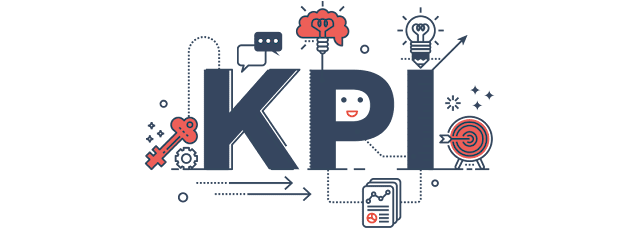

Comments
Post a Comment